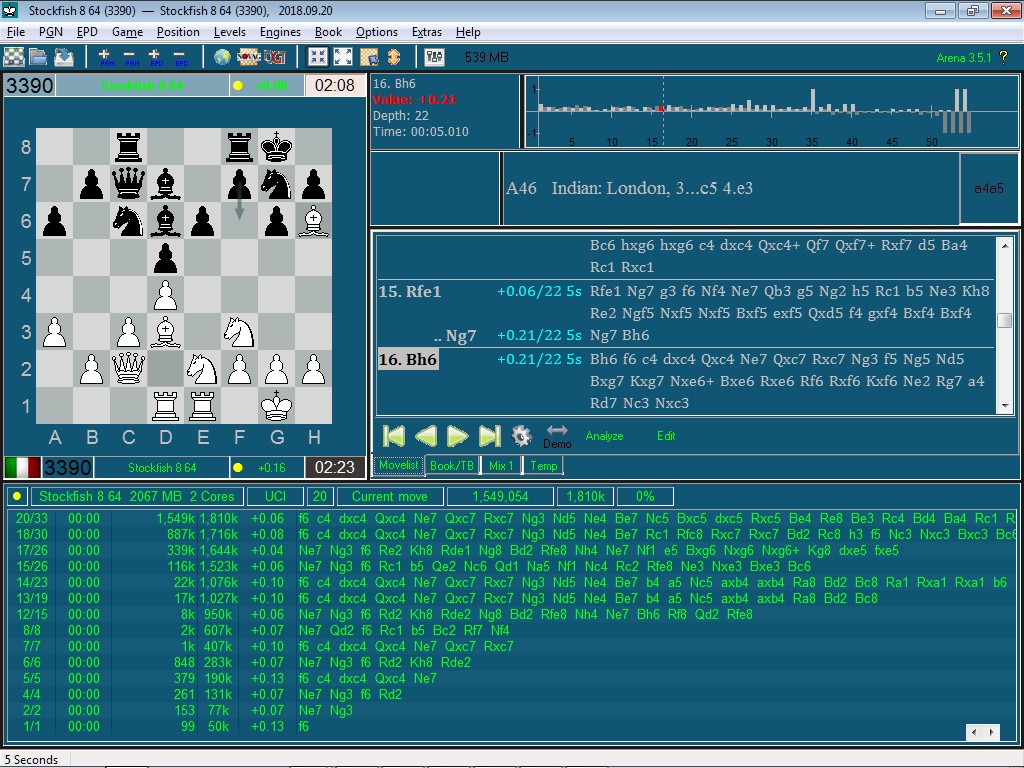I am trying to create a dark color scheme for Arena but the problem is that the text inside the analysis pane – the area below the chessboard – is hard to read. How can I change the color of this text?
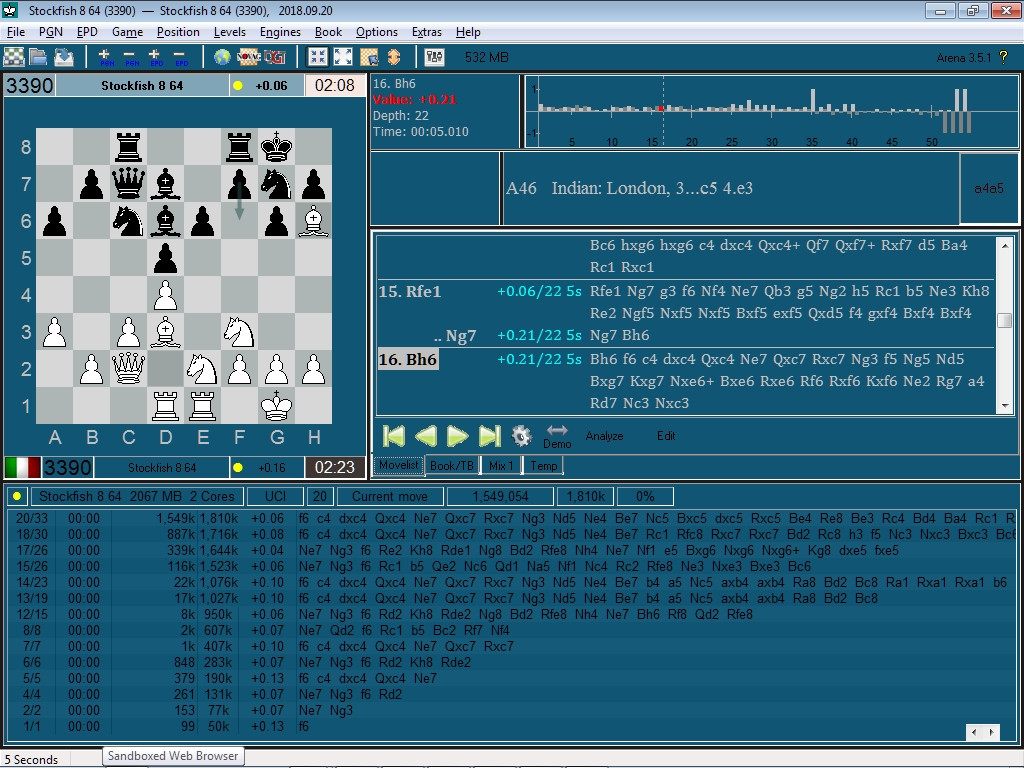 I am using Arena 3.5.1 on Windows 7.
I am using Arena 3.5.1 on Windows 7.
1 Answer
It seems that in Arena some colors are controlled by the operating system. I went to Control Panel\Appearance and Personalization\Personalization, clicked on Window Color and in the Window Color and Appearance I changed the color of the item Window to green in order to make it easier to see the color changes in Arena.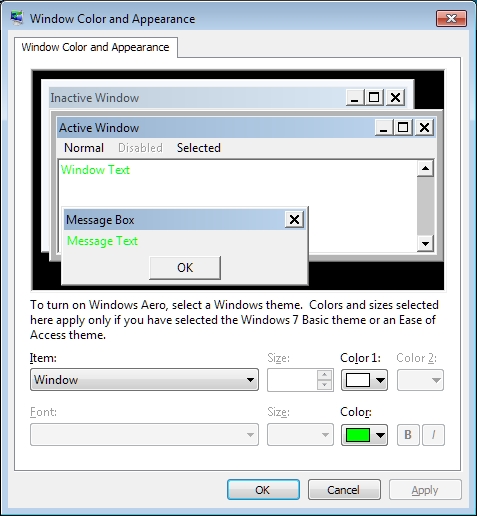
As you can see, some text remained black, like:
- RAM display (next to the Appearance Settings button)
- players' rating
- numbers inside the Permanent Statistics pane
- last player move (to the right of opening name)
- the Demo button
I don't know how to change the color of these elements.