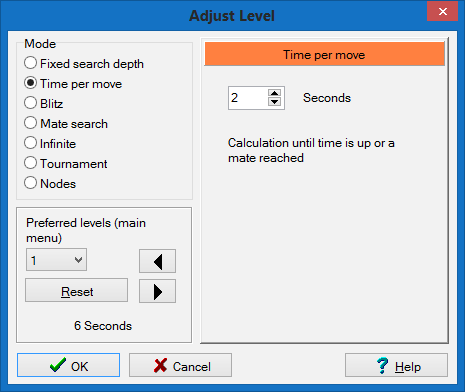I just download the arena chess program which is a chess playing GUI. Frankly, I'm kind of lost. I am trying to play chess games with the engines that come with it. How can I set it so that the computer has a time limit for moves, but I don't? It seems to default to "tournament" play mode. I've tried just setting the time limit high, but then the software also takes a long time to move, which I don't want. I would assume that many people would want to do this, but I cannot find the answer.
2 Answers
Version 3.5: I simply use from the menu: Levels/Adjust and from the dialog box select "Time per move". Whatever time you put in limits the computer's analysis time but of course you take as much time as you need to respond. :)
Of course same goes for "Fixed search depth".
I could not find that feature in Arena 3.0.
For 3.0, your only option seems to let the engine play in infinite mode, and you take your time to respond. Once you have given it enought time to think, you can force the engine to move by hitting the space bar, or the "force move" icon on the top menu of the GUI.
-
Thank you. I wonder if I could use a fixed search depth but then provide an infinite amount of time. I wouldn't know exactly how long the chess engine would take to respond, but I could set it to be reasonable. In any case, it's not a very attractive feature. What is a chess GUI which does make it possible to have a response time limit for the engine but not for me? Commented Jun 20, 2015 at 1:04