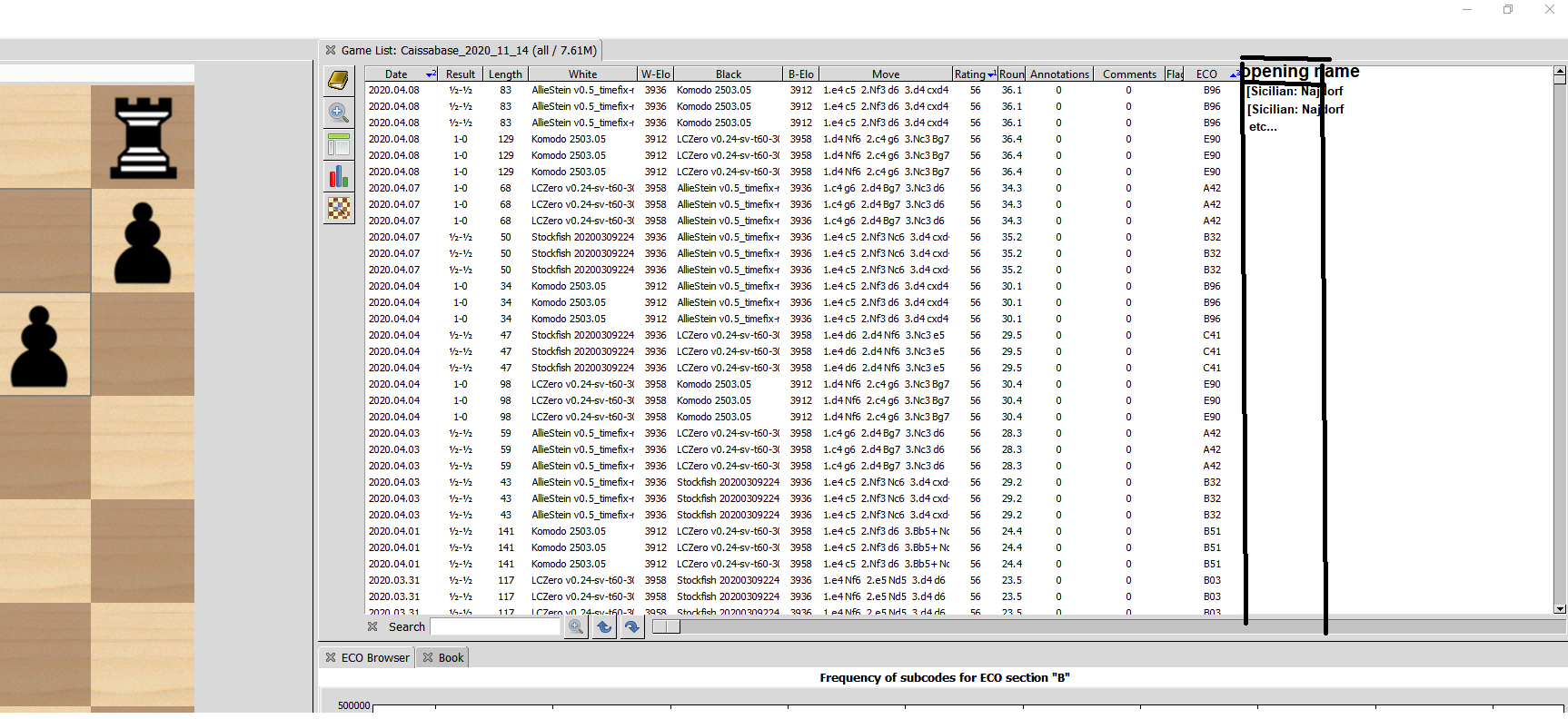I've been googling and looking through SCID's options but just can't seem to find the answer.
The database gamelist in SCID has a few informative columns for all the games in the gamelist, including the first few opening moves and the ECO code. But I was wondering if it's also possible to, in addition to the ECO code, also add the actual opening names. Either as another column or maybe even add them to the ECO column so that it shows them like this: B96 [Sicilian: Najdorf]
There's obviously also the ECO browser tool. And that also shows ECO codes in addition to the opening name. So the information is there. Is there a way to also show that in the game list window?
I added a terrible MS paint example for reference.