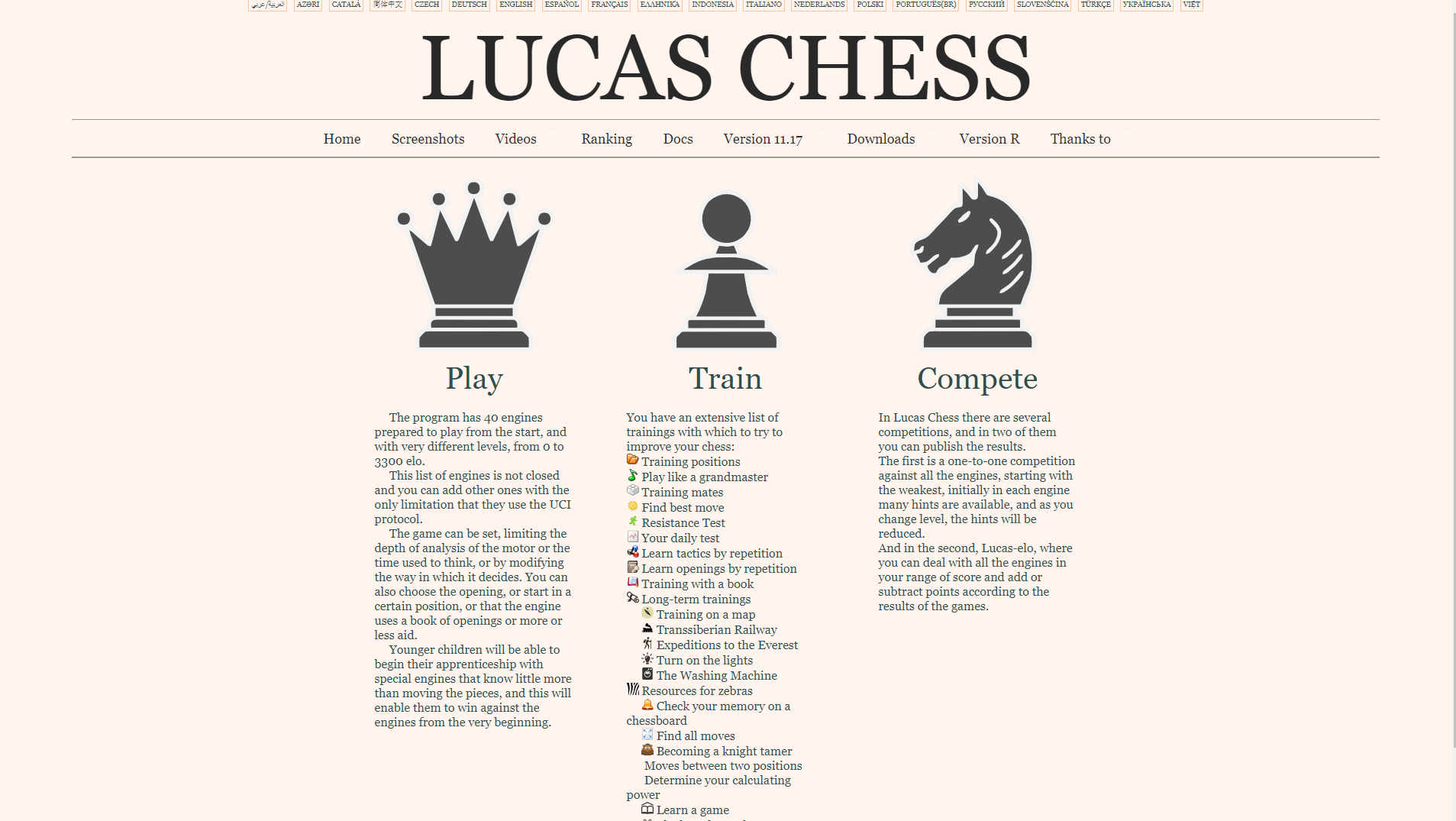I'm looking for a software where I can demonstrate games in a lecture. The software shall have these features:
- usable without internet connection on a Windows 10 PC
- free
- input and save a game as pgn easily
- import pgn possible
- possibility to easily draw arrows and mark squares
- add variations by moving pieces
- an engine with multi-pv showing at least the best four lines
- bonus: engine can be chosen by me
I've tried these: Arena (no arrows), LucasChess (no variations), Scid vs PC (no arrows), Tarrasch (no arrows), Chesspad (no arrows), Lichess studies (not offline, no choosable engine), Chessity (not offline)
UPDATE: David Miedema's answer tells me that there is a comment window in Scid vs PC, that I can draw arrows and I can even mark squares with any of a lot of signs and colors. Marking squares on the main board with ScidvsPC is a bit clumsy - you have to mark them on the comment board first and then press a button to transfer to the main board. Also, I found out that you can add marks and arrows and one engine in Chesspad.
UPDATE 2: In between I found out that ChessX would also suit my requirements quite well. So there are ChessX, ScidVsPC, Chessbase Reader and Chesspad which would seem to be ok.
UPDATE 3: I added the two requirements: to input and save games. I took those to be a given.