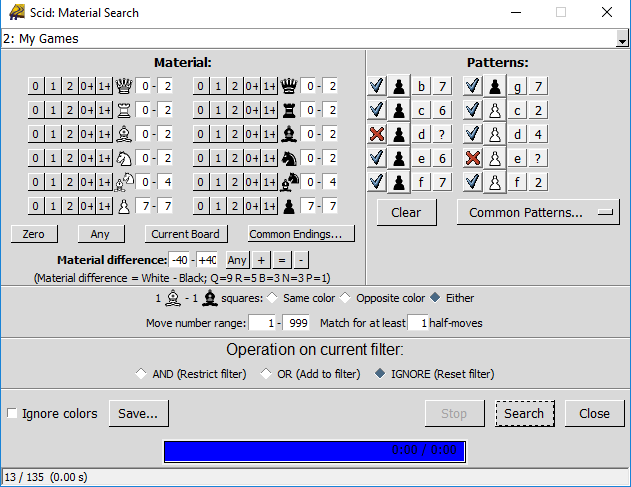In SCID, from the Game List you can select the "Change filter" icon followed by the "Search for material or board patterns" icon. In the window that pops up, you can select the location of up to ten pawns. Although ten is not enough to specify the pawns of both sides, you can also separately specify the number of pawns each side has.
You can also select just the file and not the rank (for example, you might care that your a-pawn exists, but not about its exact location.) And you can specify that a particular file doesn't have any pawns of a particular color. Here's what the screen can look like:
In this example, for a game to match the filter, Black must have pawns on b7, c6, e6, f7, and g7, no pawn on the d-file, and exactly seven pawns. Additionally, White must have pawns on c2, d4, and f2, with no pawn on the e-file, and exactly seven pawns.